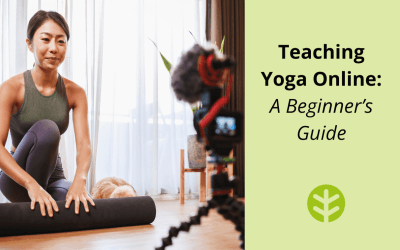Can you play music in your online classes, legally, ethically and with good audio quality?
In an in-person studio class, whether it’s fitness, pilates, yoga, dance, barre or any other style, music is part of setting the scene – along with the room temperature and the lighting it can be a key component of curating the perfect environment.
If you’ve ever tried to do a HIIT workout to peaceful piano music you can probably understand how impactful a playlist can be in providing a background to your class!
But when you are teaching online, does playing music add to the atmosphere of the session, or detract from the quality of the audio and video? How can you make sure you are playing music legally and ethically in your classes, and if you do choose to play music, how can it be done in the most effective way?
Check out our advice below and resources for accessing music that you can play online, should you choose to.
Music Licensing
Making sure that you have proper licensing in place to use an artist’s music is paramount. In a studio setting, the studio owners are required to stump up for licencsing costs but as an independent contractor providing online content, that responsibility falls to your business.
If you subscribe to a service such as iTunes or Spotify, you might think that your licensing issue is taken care of when you pay your subscription but this is not the case. Stated in the terms and conditions of all of these subscription services is language to the effect that your musical subscription is for personal use only. So while it might be suitable to play at a house party, playing it in any kind of commercial setting, online or otherwise, is not licensed.
And licensing differs depending on whether your class is live, or recorded. Running a recorded class with music that you are not licensed to play can lead to huge fines, and buying the Master Sync License for each song you play in that recording can cost many thousands of dollars.
So how can you play music AND pay the artist without incurring huge costs?
As we said above, it isn’t enough to have a subscription to a music app, this only covers you for personal use. And even though it feels unlikely that an independent contractor could be caught out by a music licensing company, it can – and regularly does – happen, especially since the boom in online classes. With enormous fines at risk, it really is better to be safe than sorry.
Here are a few options to make sure you stay within the music licensing laws in your country:
Musician’s Subscription Service
There are lots of commercial subscription services that you can use to play music in your classes, and we’ve added a list of some at the bottom of this article. The cost might be a little more expensive than a personal Spotify or iTunes account, and the range of artists might be different. However, they are clear on your legal right to play their music, so the peace of mind and ethical responsibility is worth the extra investment.
Royalty-Free Music
Search your personal subscription service for ‘royalty-free music’ and you will find playlists that you can use, without infringing copyright. This can be a great, budget option, although the choice might be limited so it can take longer to pull that playlist together. But you can have peace of mind that you are respecting the artist creativity and only sharing music that you are allowed to share.
Ask The Artist
If you have some favourite rookie artists, ask them directly if you can play their music and credit them for it. Often, new and upcoming artists will support you promoting their tunes and sharing them. Be sure to keep evidence of their permission should you ever need to prove it.
Technology to Play Music
If you have taught classes online, the likelihood is that you have tried some variety of playing music in your classes, and you now know that placing a Bluetooth speaker close to the camera is not very effective. The sound quality can be poor, and you might find yourself competing to be heard over the volume of the music, running the risk of drowning yourself out.
The other issue with this method is that the video conferencing service – in particular Zoom – has to work harder for the audio and the video quality to work together. This can put pressure on your bandwidth, and result in a grainy image as well as poor sound.
But there is a workaround, in Zoom at least. Within a Zoom meeting, there is a ‘Screen Share’ button that allows you to share music with your meeting from a PC or laptop.
First, start to play the music on your PC or laptop. Then, start your meeting and click on the green ‘Screen Share’ button. Click ‘advanced’, and ‘music or computer sound only’ and voila, you can share your (royalty-paid) music within the meeting.
Be careful of volume so that you can still be heard, you only need a small amount of volume to play through the computer – if in doubt, check with your clients before you start to teach and make any adjustments.
There are likely other workarounds in video conferencing softwares other than Zoom – if you know of any, comment below this article to let us know!
Think Outside the Box
If you have curated some great playlists in iTunes or Spotify and you want to share them without the legal and tech worries, there is one more option – you can upload your playlist directly to your OfferingTree site. This way, you can let your clients know that they can head to your website and play it themselves. In order to access the playlist, they must also subscribe to that music service so, in this way, you are able to stay on the right side of copyright.
The artist receives their portion via the subscription service, you don’t have to worry about volume, shared bandwidth or other potential tech glitches. A final bonus – your client is now following you and your music curation on your chosen service, therefore keeping in touch via another route!
However if your client is not tech savvy, or prefers not to become a subscriber to a music service, there is one more way to get music to them – encourage them to curate their own playlist for your classes. You can guide them on how upbeat or soothing the music should be, how long it needs to play for and when they might want to change tempo for warm-ups/cool downs or savasana.
One last tip – if you are using any music or musical instruments in your online classes, be sure to practice with the audio first. Singing bowls can sound particularly out of sync with some microphones, and with the best of intentions behind your music choices, if it doesn’t sound good to your audience, it will detract from your intention. Having a friend, family member, or colleague tune in online and give you direct and honest feedback on sound quality is worth its weight in gold.
If you are in doubt of your legal right to play music – find out. You can consult a legal professional for specific advice.
Free Music Resources
- Sol Rising is an established artist with an extensive catalogue. Sol Rising will allow users to play his music as long as he is credited or tagged, and there is an option to donate on his website to support him.
- Free Music Archive is a great resource for royalty-free music for meditation and classes.
- YouTube has a royalty-free collection of music to choose from when you create a video on your channel.
- Search for ‘royalty-free music’ on the big subscription services for their selection.
Subscription Services
- Yogi Tunes is a fully licensed, fair trade music service providing top quality soundtracks for yoga, meditation, movement, and the healing arts.
- Epidemic Sound has over 32,000 tracks to choose from for a monthly fee.
- Soundtrack Your Brand (formerly Spotify Business) if you prefer to stick with a huge range of well known artists, Soundtrack Your Brand has over 51 million songs to choose from for a monthly fee.
If you know of any additional resources for music, let us know in the comments and we will include them here!