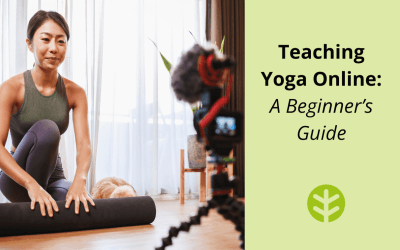If you’re reading this blog, you likely have a great idea for an online course and have seen others succeed. It’s left you curious if you could create one, too.
You’re wise to wonder if your idea could convert into a viable and profitable online course. After all, there are tons available already. How will yours stand out, and is it even something people are looking for?
Market research will help you determine if there is a demand for your topic and, if so, identify the gaps where your online course and expertise could stand out.
Your knowledge is valuable—now may be the time to share it. Let’s explore all the particulars of creating an online course and bringing it to market for success.
Table of Contents:
Laying the Foundation for Success: Validating Your Course Idea
Creating an online course requires significant time and effort, so validating your course idea first is essential. You need to ensure there’s an audience actively seeking your content and willing to pay for it.
Before you begin the creation process, confirm that your course aligns with the needs of potential students and that there is sufficient demand for your topic. This validation will give you confidence and, most importantly, help set your course up for success.
Audience research and feedback help you understand the needs, preferences, behaviors, and struggles of those most likely to purchase your online course. With this information, you can better tailor your content and marketing strategies and create a more engaging, relevant course that exceeds expectations.
Competitor analysis helps you identify your competitors and pinpoint gaps in their offerings that can set your online course apart and make it more marketable. Focus on topics they haven’t covered or demographics they’re not serving.
Don’t be discouraged if similar courses exist; consider how you can make yours unique. Can you target a different demographic or niche down, or present the content in a more engaging format?
Free and simple ways to validate an online course idea:
- Google Your Idea: Search for your topic with “online course” to see existing offerings. Identify relevant frequently asked questions.
- Survey Prospective Students: Ask potential learners what would motivate them to purchase your course.
- Explore Social Media: Look at discussions on platforms like Reddit and Quora to gauge interest and common inquiries.
- Use Answer The Public: Discover what people ask about your topic, related searches, and how often.
- Join Facebook Groups: Gain insights into what your target audience is looking for.
- Monitor Online Behavior: Check LinkedIn, Instagram, and Pinterest to see where your audience engages.
- Track Keywords: Identify recurring keywords and interests to inform your project.
- Check Google Trends: Assess popularity and search trends related to your topic over time.
- Use Google Keyword Planner: Find search volume insights to understand demand and competition for specific keywords.
Are You Making the Most of Your Video Library and Online Store?
Steps to Create an Online Course That Sells
How can you be sure your course will sell? Investing time, energy, and passion into creating something that gathers virtual dust is no one’s idea of fun! This section provides tips and guidelines to help ensure your course generates income and attracts eager learners.
Outline Learning Outcomes for Participants
Every good course has clear learning outcomes. Your potential students should understand the specific knowledge and skills they will gain from your course that they don’t already have. When writing your learning outcomes, be clear and concise, and use powerful language to sell your course. This clarity will instill confidence in your students and reassure them of its value.
To help you write your learning outcomes for your online course, focus on these 3 key things:
- What course participants will be able to DO by the end
- What course participants will KNOW by the end
- How course participants will FEEL by the end
Organize and Structure Your Course Content
Consider the pace and delivery of the materials you will offer your students. How will you organize and structure the content? The order and flow in which topics are presented are crucial.
Utilize scaffolding and progressive learning strategies to ensure the material flows logically and supports your students’ understanding. This thoughtful approach will enhance their overall learning experience.
Organizing the Curriculum
Divide your course into modules or lessons, each with clear learning outcomes. This structure allows for a natural progression from beginner to advanced.
- Create a Course Outline: Start with an outline that breaks down your course into main topics and subtopics.
- Establish Modules or Lessons: Divide the course into distinct modules, each containing several lessons focusing on specific areas. Ensure each section is digestible.
- Define Learning Outcomes: Clearly articulate the goals for each module or lesson to guide your students’ learning.
- Ensure Logical Progression: Each lesson builds on the previous one, gradually increasing complexity to support a growth mindset and reduce overwhelm.
- Interactive Elements: Boost retention and engagement with quizzes, downloadable resources, Q&A sessions, readings, podcasts, videos, questionnaires, written responses, audio clips, etc.
Choose the Right Format for Your Course Content
There are three main types of online courses: mini-courses, multi-day courses, and masterclasses.
Mini-courses are ideal for narrow, specific topics that require minimal time. For example, your mini-course could explain how to do Sun Salutations (Surya Namaskar) in yoga.
Multi-day courses are more involved and dive deeper into the subject, so using the same example, you could offer Sun Salutations and standing asana (postures) and explain all the connections, alignment, and history.
Masterclasses offer advanced, multi-layered insights, making them suitable for more experienced learners looking to significantly expand their knowledge and skills.
The type of online course you choose should dictate how you present your content. For instance, a mini-course might be best presented through video demonstrations only, while a multi-day course could benefit from a combination of written, video, and audio materials.
Possible format options:
- Video: Best for demonstrations and visual learners.
- Audio: Ideal for learners who need the option of listening, especially during their commutes.
- Written Content: Great for detailed explanations and later reference.
- Combination of Formats: Keeps materials fresh and is arguably the most engaging way to reinforce learning.
Select Your Platform for Distribution
When selecting a platform for distributing your online courses, you should consider cohesive branding and intuitive user experience to reduce frustration for you and your future students.
Main factors to consider:
- Pricing Models: You may charge anything from nothing to thousands of dollars, but your price will directly impact your marketing strategy, perceived value, and overall course design. Pricing models include one-time fee, membership, or tiered pricing.
- Website Integration: Make sure the platform you choose for your course can be seamlessly integrated and embedded into your existing website.
- Marketing Tools: Consider various strategies such as social media, content marketing, email campaigns, discounts, pre-sales, advertisements, and partnering with influencers.
- User Experience: Prioritize platforms offering an intuitive interface for you and your students to reduce frustration and enhance learning.
- Support and Resources: Consider the level of customer support and available resources, such as tutorials, community forums, and other support tools.
Record and Edit Course Content
Although quality is important, you don’t have to be a tech expert to record and edit course content. Perfection isn’t mandatory.
With online tutorials and minimal investment, you can create simple setups that yield excellent results. A good microphone and camera, even your iPhone, will enhance audio and video clarity.
Charge your equipment, take test shots, and clean your camera lens before hitting record. Natural lighting and a quiet environment are key!
Tips for Recording and Editing:
- Make a Plan: Design an outline or script of your main points to stay focused and organized while recording.
- Use Simple Editing Software: Tools like iMovie, Vimeo, or Audacity are user-friendly, accessible, budget-friendly, and effective for beginners.
- Practice Before Hitting Record: Rehearse or memorize your script to build confidence and improve flow. Avoid reading off the paper while recording.
- Check Your Setup: Ensure your background is clean, uncluttered, and well-lit. Also, make sure your microphone is positioned correctly for optimal sound.
Editing Tools
Creating course content can be both time-consuming and costly. However, various free or budget-friendly tools exist to help you produce visually stunning and high-quality audio content, catering to a wide range of needs and skill levels.
We recommend keeping your videos short enough to maintain engagement. If necessary, you can break up longer videos into more digestible chunks.
Video and Audio Editing Tools:
- iMovie: This user-friendly editing software is free for Mac users, making it ideal for basic video editing with features like transitions, titles, text, and music.
- Shotcut: A free video editor that offers a comprehensive range of editing features and supports various formats, making it versatile for different projects.
- Audacity: A free audio editing tool that allows users to record and edit sound, perfect for enhancing audio quality in your courses.
- GarageBand: Another free tool for Mac users, GarageBand enables the creation and editing of audio elements.
- Vimeo: This platform provides video editing tools to trim clips, add text and titles, apply transitions, and adjust audio and color settings, enabling creators to enhance their videos.
Add Some Polish
We know that engagement is vital for the success of any course. Your intention as the creator is for your students to stick with it and achieve what they had hoped.
Beautiful, high-quality visuals with titles and captions go a long way toward improving accessibility for all learners. Although it may seem frivolous and redundant, not skipping these simple features helps students stay focused and retain essential concepts.
The polish makes your course more professional and improves your students’ experience, which will help their learning and make them more likely to recommend your course to others.
Determine Pricing for Your Course
Setting the right price for your course requires research and strategy. Don’t just set an arbitrary price and hope for the best. Analyze your competitors’ prices and determine an accessible, competitive, yet profitable price point.
There are different pricing models for online courses. Which one you use should be determined based on your course’s length and depth of content.
Remember, a mini-course is likely to be less expensive than a multi-day offering. Your pricing should attract the right students and ensure your efforts in bringing this course to market are rewarded financially.
- One-Time Fee: A standalone payment for lifetime or limited-time access to the course, ideal for smaller topics with a limited scope.
- Subscription: A recurring payment model that permits access to ongoing content suitable for courses with regular updates or new materials.
- Tiered Pricing: Multiple pricing levels offering different features or access levels, allowing students to choose based on their needs and budget.
Maintain Your Course Content
Updated course content is crucial for maintaining relevance and interest in your course over time. Revising your materials ensures students receive interesting, current, and accurate information.
Student feedback is a gift! By implementing what you receive and adding new content, you can re-ignite interest in past and future students.
Tactics for Course Maintenance:
- Review Your Content Regularly: Set reminders to assess your course materials and note information that needs to be updated periodically.
- Add Fresh Content: Introduce new materials, such as videos, articles, podcasts, or case studies, to keep the course up-to-date and engaging.
- Implement Feedback: Use input to guide improvements that reflect student experience that may not have occurred to you as the creator.
Marketing Strategies to Launch and Sell Your Course
A detailed plan for launching your online course can help increase its visibility and impact. This roadmap is essential for getting the word out to your target audience and motivating those folks to purchase.
A comprehensive launch plan includes:
- Targeted social media campaigns
- Email sequences
- Content creation
- Partnerships
These strategies broaden your reach and increase awareness about your course. Leverage those strategies to drive sales even before it’s available.
Pre-Launch Previews
Free previews or limited-time discounts can make a massive difference in building early traction and generating interest in your course. These tactics create a sense of urgency and invite potential students to experience and consider your content before committing.
Pre-Launch Tactics to Consider:
- Free Webinar: Offer a live event on social media to showcase your course and teaching style. Give potential students a chance to connect with you and ask questions in real time.
- Discount Code: Offer limited-time promotional pricing for early sign-ups or referrals to motivate quick conversion rates.
- Free Mini-Course: Develop a condensed version of your course that’s open to the public. This mini-course provides a sneak peek into the key topics and some course content, giving potential students a taste of the value they can expect from the entire course.
Social Media Campaigns
One of the fastest, most effective, and budget-friendly ways to reach a wider audience and create excitement around your new course is on social media. A well-planned social media campaign can amplify your efforts, creating a cohesive message across multiple platforms.
Should you invest in an extensive social media campaign, you will likely attract more potential students, better engage with your audience, and have the opportunity to build a community around your course.
The more people talk, share, and like your posts, the more traction your efforts will garner. This will create more motivation to commit and, therefore, increase conversion rates.
Quick Tips for Paid Social Media Posts and Campaigns:
- Consider Your Budget: Determine what you can spend on paid-for-promotions and ensure it is aligned with your overall marketing strategy.
- Be Specific About Your Audience: Utilize the targeting options on your platforms of choice to zero in on those most likely to be interested in your course.
- Keep An Eye On Performance: Track key metrics and adjust your promotional campaigns based on what resonates most effectively with your audience.
Leverage Your Partner Network
You have worked hard to nurture your networks, which is one of the most effective ways to promote your new course.
You may not even know who your networks are, but everyone has at least one, so start by jotting down all the potential people you could reach out to about your offering. Even if they aren’t interested in it personally, they may know someone who would be.
Networks provide exciting potential for collaboration. Someone may be interested in working with you, especially if they offer something complementary to your course. These partnerships can significantly expand your reach and enhance your credibility through association.
Criteria for ideal partners and collaboration without conflict include:
- Non-Competitors: Do not offer the same or similar courses or services which do not provide the same courses or services.
- Similar Audience: Followers share similar interests but are not direct competitors, increasing the likelihood of effective cross-promotion and engagement.
- Neighboring Industry: Collaborate with entities in adjacent fields that provide value to your audience and vice versa. For instance, a Dietician and Meditation Teacher can cross-promote and educate on the benefits of mindfulness and intuitive eating, expanding their reach and enhancing their value.
Promotional Email Sequences
Promotional email sequences are an incredible tool for engaging existing customers and prospects on your email list.
You’ve seen these in action before in your inbox: a series of well-crafted emails designed to engage you as a potential buyer. If you’re even considering the offering, every email provides the extra push you need to commit.
Example Outline of a Promotional Email Sequence:
- Email 1: Casual Introduction
- A friendly, soft welcome to the offering, sharing its benefits and inviting recipients to stay tuned for more.
- Email 2: Tease the Course Content
- Exciting sneak peeks of what the course entails, showcasing what you will get from it (skills and knowledge) and benefits to spark interest.
- Email 3: Introduce Urgency/FOMO
- Highlight limited-time offers or enrollment deadlines, encouraging immediate action to avoid missing out.
- Email 4: Social Proof
- Share testimonials and success stories from previous students (possibly from your other offerings if the course is brand new) to build trust and credibility.
- Email 5: Final Call to Action
- A last reminder to take advantage of the offer within a specific time frame, reinforcing benefits and how to purchase.
Meta Ads Are Complicated. Get Professional Guidance and Stop Throwing Money Away.
Watch our webinar with Megan Upperman, Meta Ads wiz, and get a detailed setup guide you can move through at your own pace.
Create and Sell Online Courses with OfferingTree
Through careful planning, effective marketing, and continuous content maintenance, your online course could be an incredible source of passive income and a way to broaden your client base.
Remember that selecting the right platform that offers on-demand access to your course, built-in marketing software, and multi-level pricing structures will maximize visibility and engagement.
If you’re ready to start creating your course today, try OfferingTree free for 7 days to experience how simple course creation and sales can be! Learn more about our features by exploring our demo library.